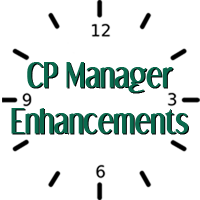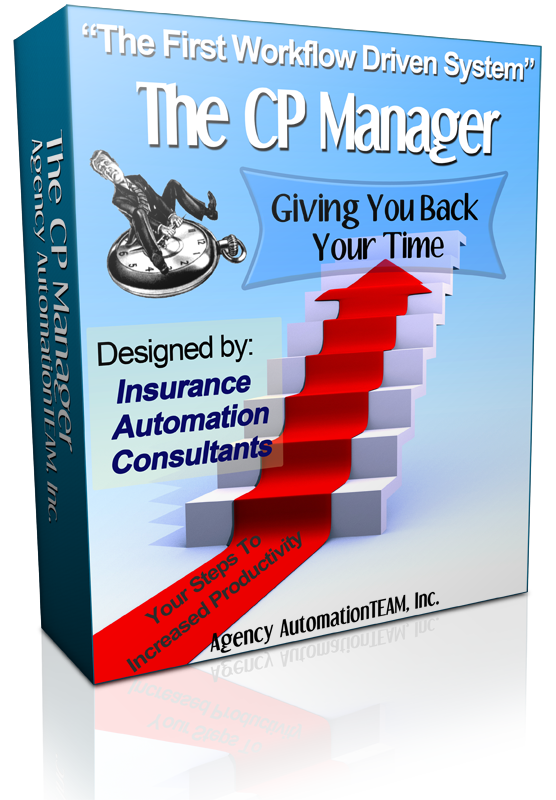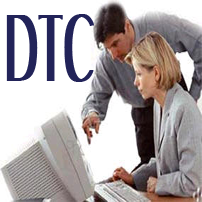Not to be confused with CRM, corporate performance management (CPM) software defines and manages the strategies that companies need to monitor their business activities. Your CPM software helps to create methodologies and processes that will eventually be implemented. This can facilitate the ability to track key performance indicators (KPIs) for corporations.
Who Uses CPM?
Although oftentimes CPM software is only deployed by accounting departments to analyze financial performance, it can be implemented across all corporations. It can be used by managers and executives, or anyone responsible for improving the business performance of a company.
Accounting Professionals
Using CPM is helpful to monitor financial performance. You can use CPM to improve performance by comparing budgets, expenses, and revenue in real-time. It can also be used to forecast.
Department Managers
Tracking the business performance of each department is made possible with a CPM. Because each department has specific goals, the metrics must be aligned with this. CPM also allows managers to understand how their department affects other departments.
Executives
When it comes to strategic planning and overseeing performance, executives must find the details on metrics and transactions that directly affect overall performance. CPM facilitates that.
What Does a CPM Do?
CPM systems help to consolidate different types of business information, whether that is financial, operational, IT, sales, and more. All information regarding departments of a corporation can be found in a CPM.
This is why a CPM needs to integrate with software products. Whether these are ERP systems, CRM software, supply chain, and logistics software, or, of course, accounting software. If you are looking to mitigate risks, then integration with governance, risk, and compliance software is essential as well.
What Qualifies a Corporate Performance Management System?
There are a few factors that lead to the qualification of a corporate performance management system:
- Deliver standard KPIs for different departments: This should include finance, manufacturing, accounting, sales, and IT at the very least.
- Align corporate objectives with plans: All operational and business processes should be aligned to achieve company goals.
- Strategic planning and management tools: This might include something such as balance scorecards to evaluate your achievements.
- Forecast changes: Operational metrics are essential to a successful corporation, which means that your CPM software must suggest corrective actions.
- Data automation: Whether that is in terms of the collection or management of data, you will need to monitor performance overall. This might include workflows, automated tasks, and processes for performance tracking.
- Distribute reports: Including the generation and distribution of key corporate KPIs.
Why Use CPM?
There are many reasons why you might want to use a CPM for your corporation. The first is that it offers a single source of truth regarding performance. You can also work to align your business with objectives and goals. Finally, it helps to plan for the future. With strategic planning and contingency plans, you will be prepared for anything.
Learn More from Agency Automation Team
Learn all about Insurance Agency Management from Agency Automation Team. With easy steps to follow and information to walk you through, it has never been easier.