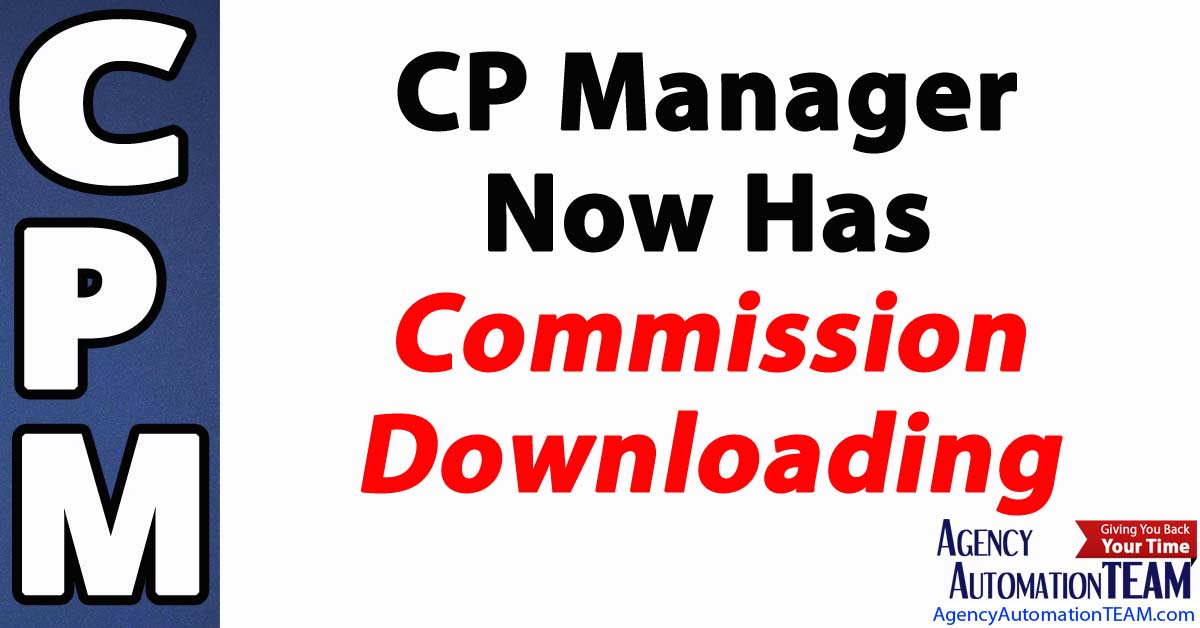CP Manager Now Offers Commission Downloading
August 31, 2022 - By popular demand, we've added Commission AL3 Downloading! Making sure you get paid and producers are paid just got a whole lot easier, and much faster. It's another task which is automated saving you from needing to do it.
Here I'm just going to provide a very quick overview of each. For a detailed explanation schedule a walk-through with your account manager. If you don't have CP Manager yet fill out the form to the right to start the process of learning about how much time and money CP Manager will save you.
Commission AL3 Downloading
Commission downloading streamlines your DB commission statement management with DB Reconciliation.
But we took it a step further by giving you the option in setup to also create the producer commission when the AL3 Commission file is processed and converted to a Billing Transaction (many systems call this an invoice). It will create a producer commission for Producer 1 on the policy and will use the producers commission setup for the producers commission % (what we've done for managing producer commissions is a far more efficient and huge time saver).
Along with Commission Downloading we've added the following 2 additional features...
Commission Download Log
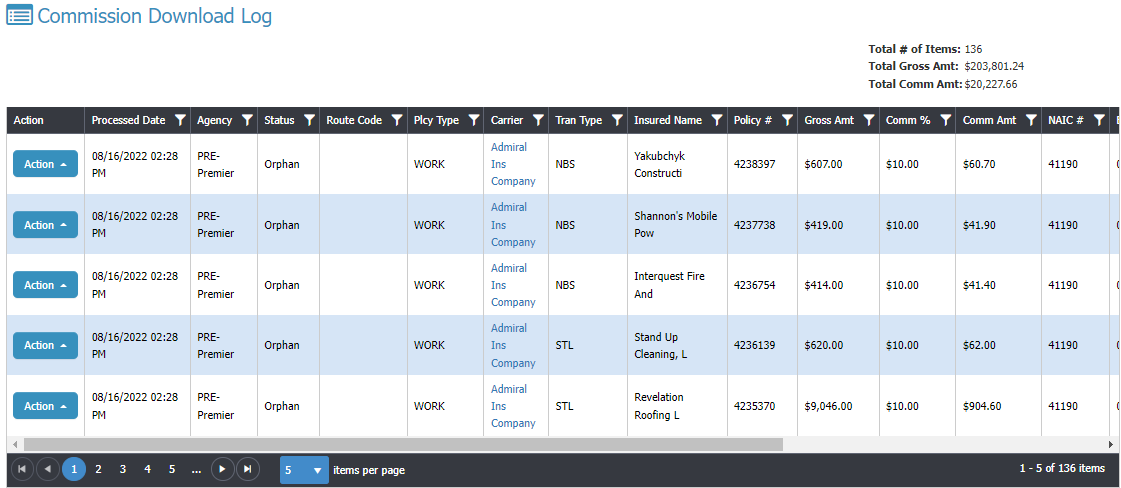
Here you're only seeing some of the fields available. Scroll right for the rest.
This shows you the status of the Commission AL3 downloads... Processed, Orphan, Error. You'll see all of the files in the image ended up in Orphans, meaning, it couldn't find the policy to link to.
Once you process it from the Orphan window it will update the status to Processed.
You can also create a filter so you can see just the downloaded files associated to a specific date to make sure they equal what you were sent (compare to online/paper statement).
Commission Orphan Management
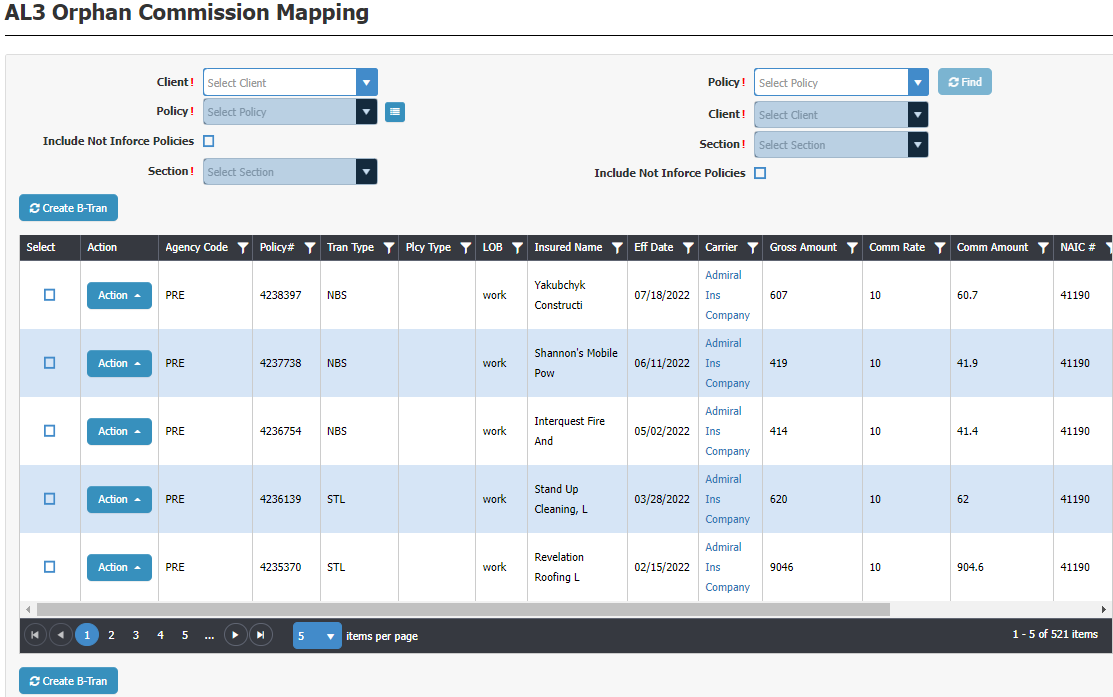
Here you are processing your Commission downloads which orphaned out. You need to first find the policy associated to this commission download. You can select by Client first, then choose a policy for the selected client; or you can enter the policy # which auto-populates the client. You also need to select the Section for the policy because each download is policy section specific.
The process is very easy and very fast.
When processing a Commission download line-item it creates a B-Tran. You can also have it create the producer commissions by turning this option on at Download Setup.
Summary
We continue to make improvements, tweak and add new features to CP Manager. Next to be released is our Workflow Task Manager in the next couple of months. This is a feature which will blow you away!