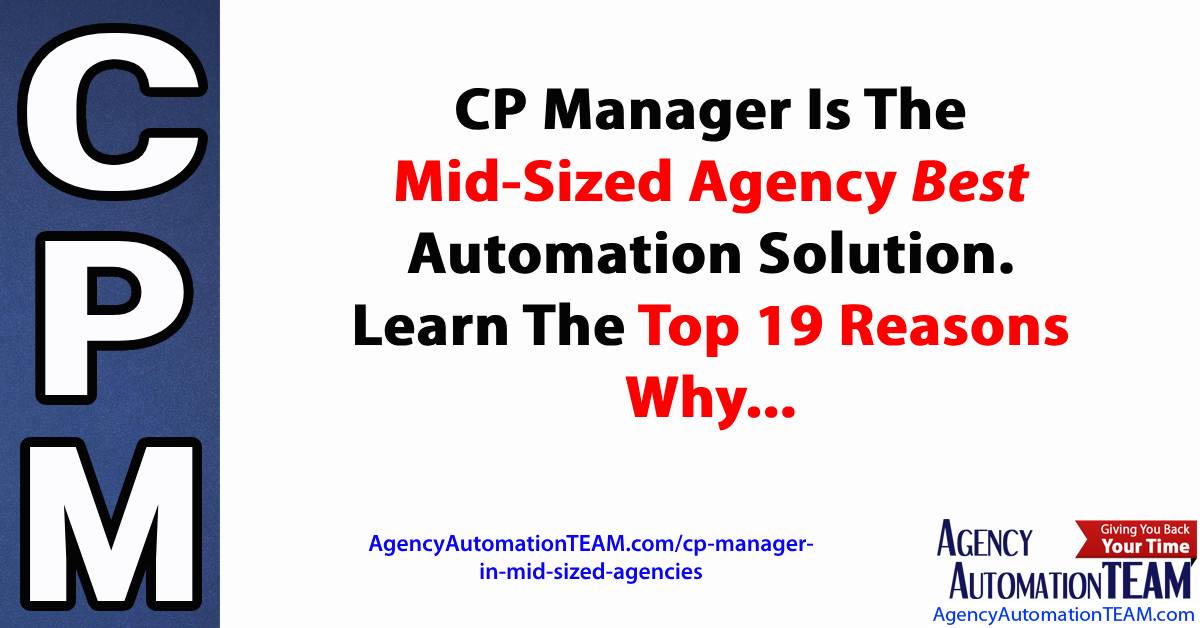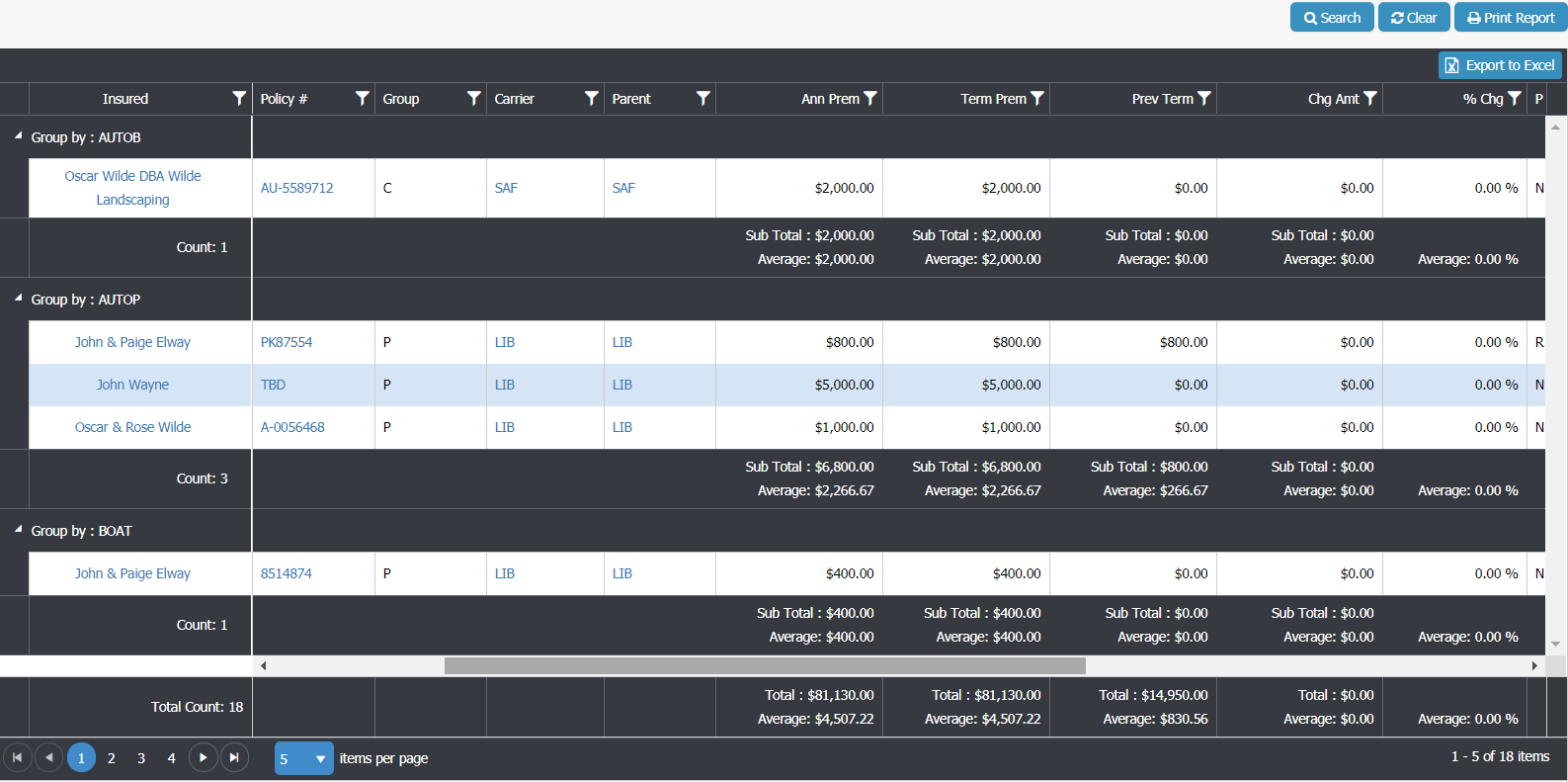CP Manager Is The Mid-Sized Agency Best Automation Solution. Following We're Sharing The Top 19 Reasons Why...
So We're On The Same Page...
We consider a Mid-Sized agency as an agency with 8-20 users. More than anything, a mid-sized agency is a well established agency with specific needs consistent with agencies this size.
It's not uncommon to see some agencies in this group fit into the "Large Agency" Group, or agencies with less than 8 users fitting into this group... It's all based upon the "Business Model" of the agency which should be adjusted as the agency grows.
Mid-sized and larger agencies should be in a good financial spot (if not we should have a conversation) with more than enough commissions coming in to support the needs of the agency, growth of the agency and future plans of the agency.
The core objective when working with agencies in this group is to:
- lock in place their productivity strategies and workflows,
- further automate the agency,
- start really focusing in on sales and marketing strategies and using automation for these two areas, and
- creating a clear "business model" for the agency moving forward.
All of this sets in motion the successes and profitability of the agency this year and the years to come, along with establishing your strength in your market place. Let's move onto...
The Top 19 Reasons Why CP Manager Is A Great Solution If You're A Mid-Sized Agency...
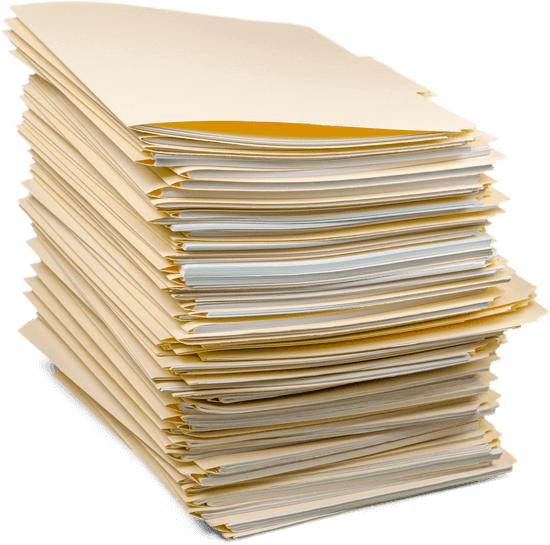
Increasing The Productivity Of Your Staff Even Just A Little Bit Has Noticeable, Measurable Results!
As a mid-sized agency you've got staff and producers, and as you increase your staff the increase in productivity gained by using CP Manager the results become far more noticeable.
Let's say you have 5 CSR's who only increase their productivity by 10% (we expect CPM to increase your productivity more than this). A 10% increase in productivity for 5 CSRs is a very noticeable and measurable increase. This is like being given 20 extra hours every week to use however you want to.
If you're not sure what you should do with those 20 additional hours talk to insurance automation consultant Bradley Chesnut... he'll show you how to best use those hours.
The point is by gaining additional hours each day, each week it opens up new opportunities for your agency. This allows you to be strategic in your choices to help your agency to continue to prosper and grow.
Producers Are An Important Factor At This Point Too!
At this point we're not just looking at the CSRs, we're also looking at the producers because producers play a key role in the agency growing.
One of the biggest complaints we hear from agencies with numerous producers is how difficult and time-consuming it is to add policies in their current system. A growing agency with over 70 users has moved to CP Manager for this very reason.
CSRs are in the system every day and they learn it faster and better. Producers, not so much. Easily being able to add a client and policy is very important to a producer and a strong advantage to CP Manager.
In fact, the #1 request when doing a walk-through is to show how to add a client and policy... everyone is impressed with how easy it is in CP Manager!
I will be sharing some other features we offer specifically for producers following.

Reports Are Now More Important Than Ever!
You're a growing agency and now more than ever you need some key reports, and the reports need to be accurate!
CP Manager offers the best and the most powerful reports ever implemented into an agency management system. And they are very easy to run, an important point because this is not the case with a number of systems out there.
We offer standard industry reports and we offer advanced reports to help you strategize and effectively work "on" your agency.
We offer both "printed" reports and we offer 7 "interactive reports". Like everybody else, you're going to love our interactive reports (See image to left, it shows part of the Policy Section Interactive Report)!
Our reports offer numerous filtering options and they allow you to sub-total by numerous fields to further analyze your data in multiple ways. With all of the filtering and sub-total options we offer over 100 different report combinations to really dig into your agency and see what's going on.
You can analyze your book of business and break it down by Producer, CSR, Carrier and Line Of Business. We offer a report to quickly see your "Policy to Client Ratio" and another report to see your "Retention Ratio" between two dates.
You are going to really appreciate what we've put in place for reports in CP Manager... everybody else does!
The Client And Policy Records Should NEVER Be Locked Down Because It Hinders Your Work And Slows Down Handling A Task!
Every system from what we've seen locks down the client record and policy record when you do something like add a Note forcing you to finish what you're doing before you can move on to do the next thing needed.
But think about this... We don't work in single actions. We instead open up (or would like to open up) all of the windows needed to do the task at hand and bounce between them as needed.
In the pursuit of increasing each CSRs and Producers productivity we start looking at the details of what they do when working with clients and prospects.
One key area in CP Manager to support increased productivity is how we don't lock down your client or policy record but instead open up each item in a new tab. This is Notes, Follow Ups, Contacts, Policies, Policy Detail, etc, etc, etc.
For example you could have contacts opened up, Notes opened up, their home owners policy opened up, their auto policy opened up, or with a commercial property you could open up all of the Premises for the Property policy all at the same time.
The image to the right shows two client records opened up and multiple items opened up for each, all in their own tab. This is yet another powerful feature of CP Manager to help you more quickly service your clients.
Compare this to the other systems and you'll really appreciate how CP Manager handles servicing your clients.
Sales And Marketing Management Is Now A Big Deal, Or Should Be If It Isn't
Marketing is a very broad topic which many agencies approach differently and have their own personalized needs to meet their approach to marketing. Let me also share that our product development strategy is to create a highly productive system first (there are still a number of things we need to get done to support this objective) and then to put our programming time to create extremely powerful sales and marketing features unlike anything this industry has ever seen!
For example, we have fields to capture the Lead Date, the Presentation Date and the Sold Date to track and analyze the sales process to determine where and how the sales process can be improved upon in a future upgrade to the system.
A common practice to prospecting is to X-Date a policy, and there are very effective strategies to manage X-Dates which is a specialized policy task. Knowing this we added a policy status to support this prospecting strategy... "X - X-Dating". Then from our Advanced Interactive Policy Report you can search for X-Dates by Month and work them like you would a renewal. We handle X-Dating very effectively.
We have a very powerful Cross-Selling Interactive Report!
In addition, you can Classify your records by whether they are a Customer, Prospect, Suspect and 3 other options (see image). This allows you to clearly distinguish Suspects from Prospects from Customers.
We also added a Recall Date, Time and Purpose on the client record which is managed at the My Activities page (see image) to follow up with prospects to turn them into clients.
You can create and build mail-merged marketing letters and emails in CP Manager. I'm not aware of any other system which offers mail-merged emails.
These are just some and the beginning of what's to come in CP Manager to support your sales process and marketing efforts!
A System Which Will Efficiently Handle Both Personal Lines AND Commercial Lines!
No matter what size of agency you are, the system you use must efficiently handle both personal lines and commercial lines.
Creating a mono-line personal lines system is easy and takes a lot less time and money to develop. It's not surprising low priced systems are predominately personal lines driven. Many of the agencies moving to CP Manager are heavier in commercial lines and are just done with trying to make a predominately PL system work for their CL business.
We built CP Manager to be a Commercial Lines Powerhouse while still keeping our price low! Then there's what we did so you can globally process Certificates that will have you excited.
Agencies are also very impressed with how easy it is to add a client record, both a PL and CL record. Policies are just as easy. Take a look at the first image to the right. Click on it to see it enlarged. While looking at it notice the fields with a red exclamation mark (!). These are the required fields. And of the 5 required fields for CL and 6 for PL 4 of them are auto-populated based upon the Default Values you setup on your staff record.
The second image shows the policy at the client record with the sections of the policy showing so you can see exactly what sections are included in a package policy. Double click on the policy to open it up.
You're Still Doing Policy Tasks Manually And You Always Will
Not only this, of the 2,000+ carriers only a little over 400 are downloading. This means if you're doing business with the 75% of them who don't download (or MGA's) you're processing all policy tasks manually. I suppose we should also point out that even with the carriers who do offer downloading they don't download all of the Lines Of Business they offer.
CP Manager is extremely efficient when having to manually process policy tasks. This is where being single-entry really plays a big role and having all of the business logic built into CP Manager to simplify manually handling policy tasks. For starters take a look at the automated task buttons at the top of a policy (click to see enlarged)...
The first image to the left shows the Renew Policy task. The next one shows the Renewal Re-Write where you renew it with a different carrier. Think this will make it faster and easier to handle policy tasks?
Absolutely! And all policy task have defaults entered based upon the task you run to more quickly handle the policy task and make handling a policy task a lot easier.
Along with all of this CP Manager was built with a very elaborate Endorsement & Renewal Management functionality. We took both of these two very common and important policy tasks to a much more efficient and simplistic approach.
Knowing you'll always have policies that aren't downloaded we made absolutely sure you could manually process policy tasks with ease!
If You're Not Paperless You Need To Be To Increase How Efficient You Are And To Expand Your Business Model
Managing your documents and what you would normally "file" by instead attaching it to a client record will allow you to be far more productive and efficient. There's a lot to be said about being paperless.
If running a truly paperless agency is your intent (and it should be because you'll be more efficient and have all client information at your fingertips 24/7/365), you can easily accomplish going paperless with CP Manager by:
- Having your signature attached to your staff record to be placed on ACORD forms (see image),
- With our powerful DocuSign Integration (add-on), and
- With our Document Management Attachment feature (see image, shows the view window).
As you're looking at the image showing the attachment view window, notice:
- You can Flag it to quickly jump back to it if you're still working with this attachment
- You can add a Note to it. The Note shows up where ever you attached it like to the client and policy, and it includes a button to view this attachment. CP Manager is very integrated!
- You can email it as an attachment or fax it. When creating an email, fax or using the Print Manager you can select attachments to be included.
- You can put security Permissions on it and choose who can view this attachment.
- Obviously you can view it.
There's a lot more you can do with attachments than what I shared here.

Easy-To-Use Is Still Very Important But For This Size Agency It's So You Can Train Your Growing Staff Faster
For the growing agency, ease of use continues to be a very important attribute of a system. However, for the growing agency we're looking at both how to get a new CSR up to speed fast AND we're looking at how to help a new Producer to use the system efficiently quickly also.
Having a system intuitive enough and easy enough for a Producer to use is playing a big role with the mid-sized agency!
CP Manager is ridiculously easy to add clients and policies. The majority of my clients are commercial lines and having worked on quite a few other systems CP Manager is a lot easier to enter in client and policy information and it’s a lot faster. Kudo’s, I’m very impressed including with how single-entry you’ve made CP Manager.
Charles Anderson
A System Which Will Support Your Growing Agency
After 30 years of working with agencies, no agency looks forward to upgrading to an even better system to meet their new needs as they grow. Making the switch from one system to another, especially when the vendor doesn't truly understand this process, can be stressful and very unpleasant to the agency and their staff.
First, keep in mind that our President Mr. Chesnut has been helping agencies make the transition to a new system for 30 years now... he's very good at it! There are very effective strategies to moving over to a new system which greatly reduce the problems and stress to moving to a new system.
We understand the evolution of an agency and how their needs grow as their agency grows. It's for this reason we have always planned to introduce two systems to the market place...
- CP Manager which is now available which focuses on the foundation of an agency management system of efficiently and quickly being able to service your clients and their policies (C.P. to represent Clients & Policies management, and Customers & Prospects management).
- Then there's the TIME System which will bring numerous new Hubs and features to support the growing agency and large agency.
Planning for this we are doing yet another first in this industry when a vendor offers two management systems with how you upgrade to the TIME System. Check this out when upgrade from CP Manager to the TIME System:
- 100% of your data will be available in the TIME System... you won't lose one iota of information!
- There's no cost to convert data to the TIME System!
- There's no new learning curve... the windows and layout of the system is the same (why recreate the layout when we've already designed a very intuitive, common-sense and easy to use layout). You just gain more Hub options and more features.
By introducing two systems to the market we're able to keep the cost down for CP Manager to support the needs of the small and mid-sized agency which is an important segment of the market place which cannot be overlooked! We then provide a logical upgrade path from CP Manager to the TIME System to eliminate the inherent issues associated to moving from one system to another.
We like to say, "When you purchase CP Manager it will be the last data conversion you'll ever have to go through and the last time you'll go through the issues associated to moving from one system to another."
Here again you will appreciate our extensive knowledge in this industry, our experiences in transitioning an agency from one system to another, and our clear understanding of the evolution of an agency and how your needs mold and change as you grow.

CP Manager Will Help Your Producers Properly Place Business With The Right Carriers
One of the most common questions producers ask the agency principle is, "Which carrier would you recommend I place this business with?"
When an agency grows typically this also means they're growing their insurance market place adding new niches and new classes of businesses or individuals. We also know that each carrier typically specializes in specific niches and classes of business.
Wouldn't it be nice to automate this and provide one place for producers to search to find the best carriers to place specific business with?
In CP Manager on the carrier record we have a tab called markets...
Here you can enter the markets and classes of business this carrier specializes in or who have good prices or good coverages for a specific market.
You can also use it to enter markets NOT to place with a carrier so you know which carriers NOT to place certain types of business with.
Then, from the Quick Hub, a producer can click on "Markets" and do a search to find the best carrier(s) to place specific business with. See the image to the left which shows the Market Search Window.
This will greatly help your producers to effectively write business with the right and best carriers for their clients and end producers constantly bugging you on which carriers to place business with.
CP Manager Will Help Your Staff Work With Your Carriers More Effectively!
A growing agency is also increasing the number of carriers they work with. A point comes when it becomes much more difficult to stay on top of each carriers and how to conduct business with them, or to know what additional information they may need when placing business with them, and much more.
To simplify and streamline all of this we added a "Must Know" tab on the carriers record. Here you can enter key information CSRs and Producers should know when doing business with that carrier.
You can categorize this information by Category like New Business, Endorsements, even Licensing. You control the options here at Setup.
You can also categorize it by Policy Type like Commercial Auto or Homeowners.
A combination of these two category fields will help provide your staff with important information they need to know when doing, ie, a Commercial Auto Renewal. Use your imagination of all of the ways you can use this.
This is a very helpful feature which will save your staff a lot of time and help them avoid making mistakes or forgetting to include additional information the carrier may require when placing specific business with this carrier.
There are so many uses for this which you will find to be a huge time saver and an important tool for your staff to more effectively work with your carriers!
Easily Handling Your Accounting Needs
We are fully aware that agency accounting can be intimidating if you've never done it before, but once you start an agency you need to figure it out fast.
We have painstakingly strived to create a push-button easy accounting system. Everything we've put in place we've asked ourselves how we could make it easier without losing the flexibility needed in an insurance accounting system. Where ever we could create a button to handle a task we did. One button click to handle a task, here are a few examples...
The accounting in CP Manager is very powerful and very flexible. Handling Agency Bill business is a breeze including taking Partial Payments, creating installments, handling Premium Financing, handling taxes, globally sending out monthly Statements, etc!
You can even print or email an invoice to a new client to get a down payment without Posting the B-Tran to support "real world agency practices".
You can even add an Agency Fee which is an Agency Bill transaction on a Direct Bill B-Tran and only invoice the client for the Agency Fee.
CP Manager's accounting is powerful and flexible. Maybe that's because we hired a 30 year insurance accounting expert to design a lot of it.
CP Manager Fully Supports Your Staff Working Virtually Who Work From Their Home And Are Out In The Field Most Of The Day
Having a hosted management system opens new opportunities and more business models to running your agency than systems installed on a network. For one, and a very key point, a hosted system allows 24/7/365 access to the system from any device which has an internet connection!
With a networked system it removes the ability to access client and policy information while out in the field belly to belly with a prospect or client. Instead, they have to do business the old school way of carrying paperwork and ACORD forms to fill out by hand, and then bringing this information back to the agency and re-enter this information into the management system. What an incredibly inefficient, time-consuming approach!
And who ends up re-entering this information? Too often it's the CSR, which just simply adds to their workload!
With CP Manager you can just simply pull up CP Manager from your Smart Phone or Tablet while out in the field. (Tip: I will frequently use my smart phone as a mobile internet hub to get an internet connection on my tablet or laptop when out in the field.) With CP Manager you can be far more efficient and present yourself in a more professional way by having CP Manager at your fingertips.
This also shows your clients that you can be far more responsive to their needs knowing you can handle any issues presented to you whether you're in the office or working with them at their office/home. Clients find this impressive, and it's something you should point out to your clients to further show them why they should do business with you.
Having meetings with your clients at the local coffee shop just became a much more efficient approach to working with and servicing your clients! With CP Manager it doesn't matter where you conduct business, the reality is you can conduct business anywhere you want so long as you have an internet connection.
Our President will frequently critique CP Manager from his families lake home where he uses his smart phone as the internet hub (mobile hotspot). The key point here is he will only get a download speed of .6 mbps and upload speed of .4 mbps (both are less than 1 mbps) and he has no problems running CP Manager, and it still runs very fast! I dare the other hosted systems to compare with the speed of CP Manager!
On top of what I've already shared, with the technology available today such as VOIP office phones producers can operate from a virtual office which just became a whole lot easier.
Or what if a CSR needs to stay home because of a sick child or sick spouse? They can still get their work done!
Or you can be on vacation and have your top most important client call you and have all of their information right at your fingertips to answer their questions and provide immediate service to them further showing them why they do business with you!
CP Manager supports Virtual Employees and Producers exceptionally well. It's hosted, everything is built into the system including Correspondence, everyone has access to CP Manager and client information, and you control the security in the system to control what each person can see and do in your CP Manager system.
Speaking of Security, you won't find this level of security until you get into the more expensive systems like Epic and 360. You will really like how much control you have over what your staff can see and do in CP Manager!

CP Manager Will Save You AND Make You A Lot Of Money!
We know the value of CP Manager. We know how we compare to the other systems in the market and how we're able to help agency staff manage a larger book of business which will allow an agency to be more profitable.
Remember, our President has been serving agencies helping them with their automation and to increase their efficiency for going on 30 years now.
We also know mid-sized agencies are more focused on results than price which is why we see a lot of mid-sized agencies moving on past their entry-level low cost systems to more advanced systems.
This doesn't mean price isn't still important, but it's not as big of variable as it is with a small or new agency.
CP Manager is easy! Super easy to learn and use. This in itself will save you a lot of money.
Then we made the decision to price CP Manager so any agency regardless to size can afford it. On top of this, check this out...