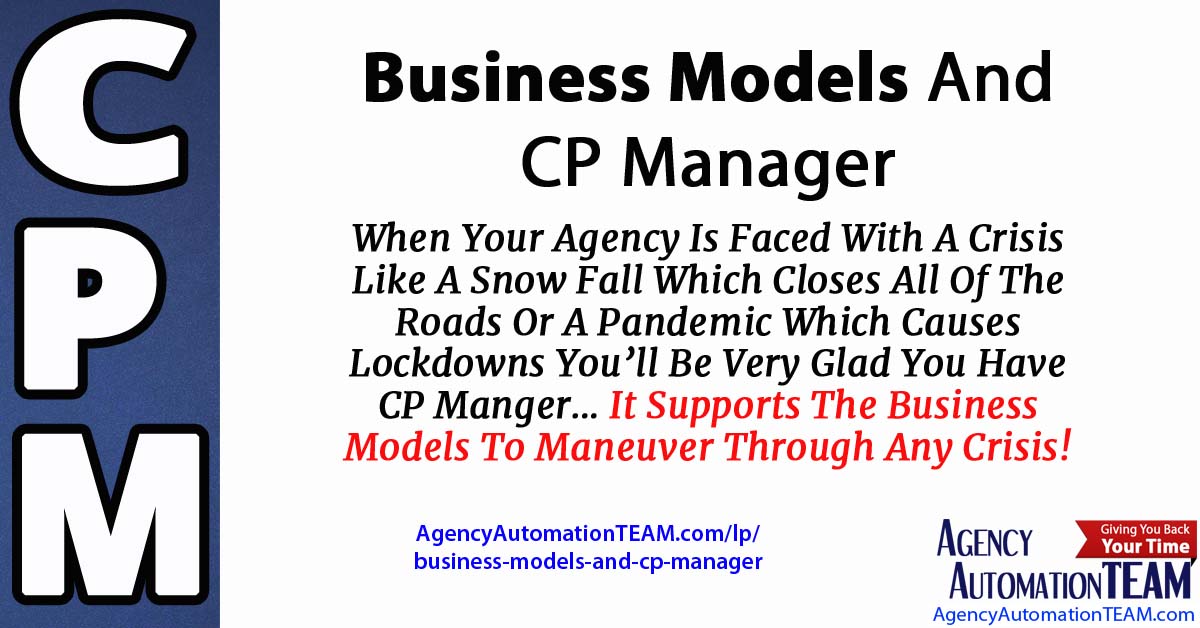In the context of this article, a "business model" is how you run your agency.
When Your Agency Is Faced With A Crisis Like A Snow Fall Which Closes All Of The Roads Or A Pandemic Which Causes Lockdowns You’ll Be Very Glad You Have CP Manger…
It Supports The Business Models To Maneuver Through Any Crisis!
Things happen which will disrupt the operation of an agency like:
- A snow fall which closes all of the roads,
- Flooding from massive rainfall,
- Fires which cause evacuations and
- A pandemic with lockdowns.
If you’re running a traditional agency using old technology with your management system ran from a network you could have a lot of problems trying to access clients and their policies outside of the office. Most do.
Even if you’re using the new internet based technology you could still have a major problem trying to service your clients and do your work.
Five (5) Key Design Strategies...
In the designing of CP Manager there were five core approaches to its design. CP Manager was designed based upon…
- Workflows which is how you process your work and manage work in progress;
- Productivity Strategies to help each user to do their work in less time and steps;
- Being Single-Entry because re-entering information already in the system is a huge waste of your time;
- Business Models which is how you run your agency; and
- Easy-To-Use so staff learn the system far faster and are able to service clients faster.
By being very mindful of these five design strategies we created a very flexible and versatile system which will allow you to continue conducting business without any interruptions or inconveniences which the other systems would be faced with. Here's why...
When you can access your agency management system from virtually anywhere as long as you have an internet connection to include hot-spotting from your smart phone...
- it opens the door to control how you run your agency (you select the business model best for your agency),
- it allows people to work from where ever they want (office, home, clients office, coffee shop, on vacation),
- it gives you more ways on how you can service your clients (in the office or at their location) along with what services you can provide like, for example, sending them certs while talking to them at their office, and so much more!
In Addition To Features and Creating a Highly Productive System, the Other Key Factor We Focused Heavily On Was “Business Models”
So you know, a business model is how you structure your agency. This could be:
- The traditional brick and mortar office for your staff and clients to go to, or
- Having CSRs and producers working remotely from their homes, or
- A combination of the two like having CSRs coming to the office and producers working from home.
There are many ways to structure this.
The design of CP Manager was to support a business model which allows users to work from anywhere on any device. Let me explain.
When you’re considering business models for your agency and/or staff, you also have to factor in how your staff will access your agency management system and what it takes to setup access to it from different locations.
Other than working from an office the next most common location is the staff working from home.
Systems that integrate with Outlook requires an API which allows the two systems to integrate together. The API only works with the full version of Outlook which only works on a laptop or PC, not from a tablet or cell phone. It’s the same with integrating with MS Word for letter writing.
Even if you try to do work at home with other systems, on your home PC you still need to install the 3rd party programs and install the integration API so can use your full system. This is another cost to purchase Outlook and MS Word for home for all employees and then helping them install everything including the API so the management system and 3rd party program talks to each other.
The problem is, smartphones and tablets don’t support the full Outlook which is required and they don’t support the API integration piece. Again, it’s the same with MS Word. Smartphones and tablets use a scaled down skinny version of Outlook and MS Word.
The solution was to build emailing and faxing into CP Manager.
This means a user of CP Manager can send, receive and view emails and faxes from any device which is very important since emailing is today’s most common form of communication.
Yes, we also have letter writing built into the system but so do some other vendors so we couldn’t make the claim to be the only system offering this.
However, our letter writer is integrated into the system, mimics MS Word and offers some really powerful mail-merge features! You can mail-merge information from the client record, contact record and policy record into the letters (same with emails & faxes).
The mail-merge features is a huge time saver and gives you the ability to create letter, email & fax "templates".
By Building Emailing & Faxing Into CP Manager It Opens The Door To Far More Business Models
We knew the only way to give you 100% flexibility and to be able to use literally any device to do your job which would give you complete control over what business models you want to take advantage of was to build the correspondence into CP Manager. This has always been our design strategy from day one.
Strategically and key to the design of CP Manager, to use CP Manager you’re not installing anything. There is nothing to install which is why the full CP Manager system can be ran on any device.
It’s when we face difficult times like with the COVID lockdowns when we recognize how smart and how strategic of a decision it was to go against the standard approach of integrating with Outlook and Word but instead to build emailing, faxing and letter writing into CP Manager.
What we haven't addressed yet is the many other key advantages you gain by having the correspondence built into CP Manager...
There's A Significant Difference Between What Can Be Accomplished With A Feature Built Into The System Versus Integrating With A 3rd Party Program...
There is absolutely no way a system which integrates with 3rd party programs can offer as much functionality or be as thoroughly integrated throughout the system as what can be accomplished by building a feature into the system. This is why we built emailing, faxing and letter writing into CP Manager!
This is another strategy to increase your productivity because the correspondence is fully integrated into CP Manager!
There are numerous things you can do in CP Manager you can't do in systems that integrate with 3rd party program for emailing (we'll only address the emailing part here).
Let me share a few of those things (this is a small list just to show you a few of the advantages of having an integrated emailing system):
- Easily email applications via our exclusive Print Manager and include attachments.
- Easily email certificates of insurance to all cert holders of a master cert with a single click (broadcast emailing) or email them individually.
- Can also see the last time (date & time) they were sent to a cert holder.
- Do a Broadcast email of Statements to all clients based upon the filter you choose like those who have an outstanding balance.
- Emails can be linked to many records so you can see it from the Correspondence of any of these records: Client, Policy, Client Contact, Carrier, Carrier Contact, Staff.
- For example, if you send an email to an underwriter you can attach the email to the underwriters record, to the policy, to the client and even to a specific client contact.
- Adding attachments is super easy
- If you receive an email with attachments you can add those attachments to CP Manager under Attachments and link it to multiple records: Client, Policy, Contact, Carrier, Carrier Contact, Staff.
- You can create mail-merged email templates pulling in client, client contact and policy information into the email. Wow!
- Because emailing is built into CP Manager you can do everything on a smartphone and tablet that you can do from your PC. The full correspondence can be used on any device.
This is an example of how you are able to be so much more productive and efficient using CP Manager. It's like this throughout CP Manager and with all of the features... fully integrated into the system!
Picture this... you're at your clients home or office and need to send him the applications to review, a list of drivers, a list of vehicles, ID cards or whatever. Rather than having to wait until you get to the office you handle it right then and there. Done!
No other system gives you this ability!
I'm going to end this topic by showing you this amazing feature via a GIF by having email built into CP Manager...
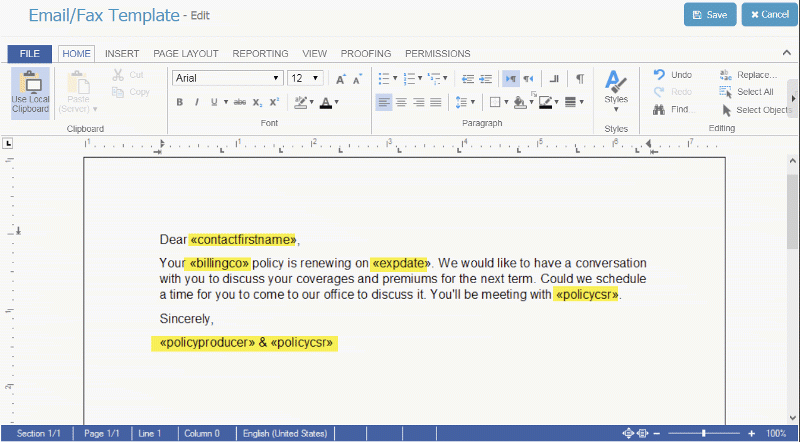
Windows Based Systems Are Dying To The Much More Powerful and Flexible Browser Based SaaS Systems
Web based SaaS software solutions are unquestionably the wave of the futures and the direction businesses and software applications are going.
Now, I'm going to tell you, we fought this up front too because it's windows based systems we have the most experience with. But after doing a grueling comparison of all of the different options based upon the results we wanted agencies to achieve using CP Manager and factoring in business models (the ways agencies run their agency) there was only one option... browser based SaaS.
Browser based web applications is also where all of the new development is happening and the biggest developments in programming environments. What we vendors can do with this programming environment is very exciting and is opening up so many more doors for us to serve our clients.
Windows based vendors will argue these point but that's only because they are a dying breed and they know it so they're trying to get a few more years out of their system before they're forced to move over to the browser based model which will cost them millions to create.
Instead of spending millions to create a browser based system in this highly competitive industry I expect the windows based systems will just sell out to another vendor.
I do understand there are still those agencies who want a windows based system ran on their local network. But in today's times they are the minority of agencies which is why, being blunt, it doesn't make sense for a vendor to write a windows based program these days. Everything is going to the Browser Based SaaS software solutions.
Regardless, unless a vendor has a strong working knowledge of “business models” (and multiple other things) they will fail to build into the system the pieces required to support the newer more flexible business models to support the ever changing ways of doing business which are being created thanks to the internet, smartphones and tablets and more recently because of COVID and lockdowns.
CP Manager is leading the way here.
A Feature Driven System Versus A Productivity Driven System
How could I complete this article on Business Models without also addressing this topic of Feature Driven Systems Vs A Productivity Driven System?
Designing a system around how you do your work, which is one part of creating a productivity driven system, plays a big role in your business model because you're able to process work and service clients much faster. The more efficient you are the more work you can get done each day!
For the agency owner this also means the less CSR's and staff needed which allows the agency owner to better control their expenses and budget, which is especially important to the smaller and start-up agencies.
Adding features like notes, follow-ups, policy downloading, etc. to a system is easy. If features is the only thing the management system vendor is focused on they can get a new system written and released in 9-18 months which is consistent with the majority of systems now on the market.
Systems written based upon features is a feature driven system which is the foundation to every system on the market except CP Manager. These are systems designed to give you the tools/features you need to do your day to day work but didn't take creating a highly productive agency as a foundational part to their system.
Because of the far higher cost of time and money to blueprint and develop a system based upon workflows and productivity strategies, most vendors opt-out from this type of system. For one, there is no model for this so someone who wants to create a system like this isn't able to just "mimic" something else already out on the market.
Shockingly, management system vendors ignore one of their greatest assets for design ideas... insurance automation consultants. Instead they rely on their support staff who only know what the vendor has taught them.
So when you consider the cost to write a productivity driven agency management system and the level of knowledge one must have to design this type of system, when deciding to have a system written it makes total sense why all of the systems are built around features instead.
Creating a highly productive, workflow driven system is a much harder task, it requires a much deeper level of knowledge in multiple key areas and it takes years to develop because it encompasses every part of the system!
This also means creating an extremely single-entry system.
The Very Important Table-Structures...
To accomplish these objectives the table-structures are critically important and play an extremely important role.
Unfortunately, most of the people we talk to about managements systems are not programmers and don't understand the intricate work done under the hood, and why the table structures are so critically important!
It's like comparing a 4-cylinder Camaro to a Z28 V8 Turbo charged Camaro. On the outside they both look the same. Sitting in the drivers seat they look the same. But getting from point A to point B, the V8 version wins hands down, and it's not even close!
But if you don't understand engines and the differences between a 4-cylinder and a V8 Turbo you won't grasp how much faster the V8 will get you to point B, let alone how much faster it gets up and goes.
It's the same with comparing agency management systems and their table structures which are key to creating a highly productive agency. There's a significant difference in how productive your agency will be when your table structures are created based upon building a highly productive agency! The table structures are significantly different from building a feature driven system.
Consider this. A feature driven system is based upon features and the table structures are built to support the features to include the basic sharing of data between the different table structures for the different features. A productivity based system which factors in workflows is based upon how you process your work and what data is needed from one table to another as you move through the workflow of the task at hand. Big difference!
The point is, the table structures are the key to how you design your system, how productive you'll be and how single-entry the system is!
If the vendor gets this wrong, after you've got customers on the system, trying to change the table structures is extremely difficult. Mr. Chesnut shares how he made all kinds of recommendations to vendors on how to increase the productivity in their system and the most common response he got was, "Our table structures won't support that."
For the very high majority of agencies, increasing their productivity so their staff is able to process their work faster and in less time, is one of their highest priorities, and for good reason.
All of this is foundational to the design of CP Manager. Because Mr. Chesnut is also a programmer, understands relational databases, understands "post" commands and numerous other key programming techniques which pass information between the tables, and because he has over 28 years of insurance automation experience and knows what needs to happen in an agency management system to create a highly productive agency and understands workflows, he knew exactly how to design CP Manager.
Because this is the first "productivity driven" system ever created, just doing the blueprint for the system took over 9 months. This was all done prior to a single line of code being written. He even built the table-structures into the blueprint so the programming team would know how to link the tables together and carry information from one table to another.
Bluntly, the programming team was blown away at how detailed and thorough the blueprint was. But, just like every agency management system written prior to CP Manager was a "feature driven" systems, feature driven systems was also the only thing programming teams knew how to write because that's what they're taught.
The programming teams stated numerous times their learning how to write a program based upon how a user uses the system makes far more sense and they appreciated the in-depth education that got on how to do this from Mr. Chesnut.
Mr. Chesnut considers the blueprint on how to build a workflow driven, productivity driven management system as valuable as the formula to making Coca-Cola which is locked in a vault.
Because we already provide a lot of information on how we created the most productive system ever released and on all of the features of CPM I won’t be spending any more time on this specific topic of Feature Driven Systems Vs Productivity Driven Systems in this article.
In fact, at this point, I really think the best thing for you to do next is...