CP Manager's Client Hub… Designed To Service Your Clients Quickly!
The Client Hub Is One of Up To Ten Hubs To Create A More Complete Automation Solution For Your Agency
The Strategy Behind The Very Powerful Client Hub:
After 25 years of working with agencies on automation to help them create a productive and efficient agency, and then having helped agencies on many different systems you learn very quickly what the design flaws are of the system out on the market. When we sat down to design the Client Hub there were a few very important standard industry problems we were out to solve…
- It had to be easy-to-use! That means having quick access to the information you need and being able to process work quickly. And what’s up with having to go through multiple windows to do something when it can all be done from one window? The more steps and windows you have to go through the longer it’s going to take you to do your job.
- When accessing a client record, rather than jumping all around to see what activities are outstanding and need the CSR’s attention, we wanted that information readily available. This is things like open tasks, money due, follow ups, open endorsements and more. This is our Activities.
- Service Tools like notes, follow-ups, t-history, etc. had to be quickly accessible on both the client record and at a policy!
- Policies, contacts, drivers and vehicles for auto policies, and locations for property policies should be immediately accessible. Plus, drivers, vehicles and locations should be easily endorsed without having to drill into a policy.
- Key information about the client should be easily available like whether they’re a Personal Lines or Commercial Lines client; which agency they belong to (we offer multi-agency management); the insured name including the company name and a DBA if they’re using one; full contact information, etc.
- You should be able to attach contacts to a client record because there’s always additional contacts associated to a client record. For personal lines this could be the insured and co-applicant, the spouse and even children. We have special features for personal lines contacts. Then for Commercial Lines there’s officers, advisers and other individuals you’d like tied to the commercial client record.
- Ultimately the system needed to be fluent in how an agency services their clients, be built based upon productivity principles and work based upon workflows which is the key to increased productivity. You are going to really appreciate what we’ve done accomplished here!
- When you’re done with the client record, rather than closing out and going to the Find Window to find another client you can do a quick search for the next client you need to service right from the Client Hub window. (Exclusive Feature)
This was the foundation and the beginning to our design of the Client Hub. One thing that was of very high importance to us was making sure it was very easy to use! Creating an easy to use system that’s very powerful and offers the functionality you need to do your job was anything but easy, but as you’ll see we pulled it off very well.
Let me show you an image of it and notice how common-sense and intuitive it is…
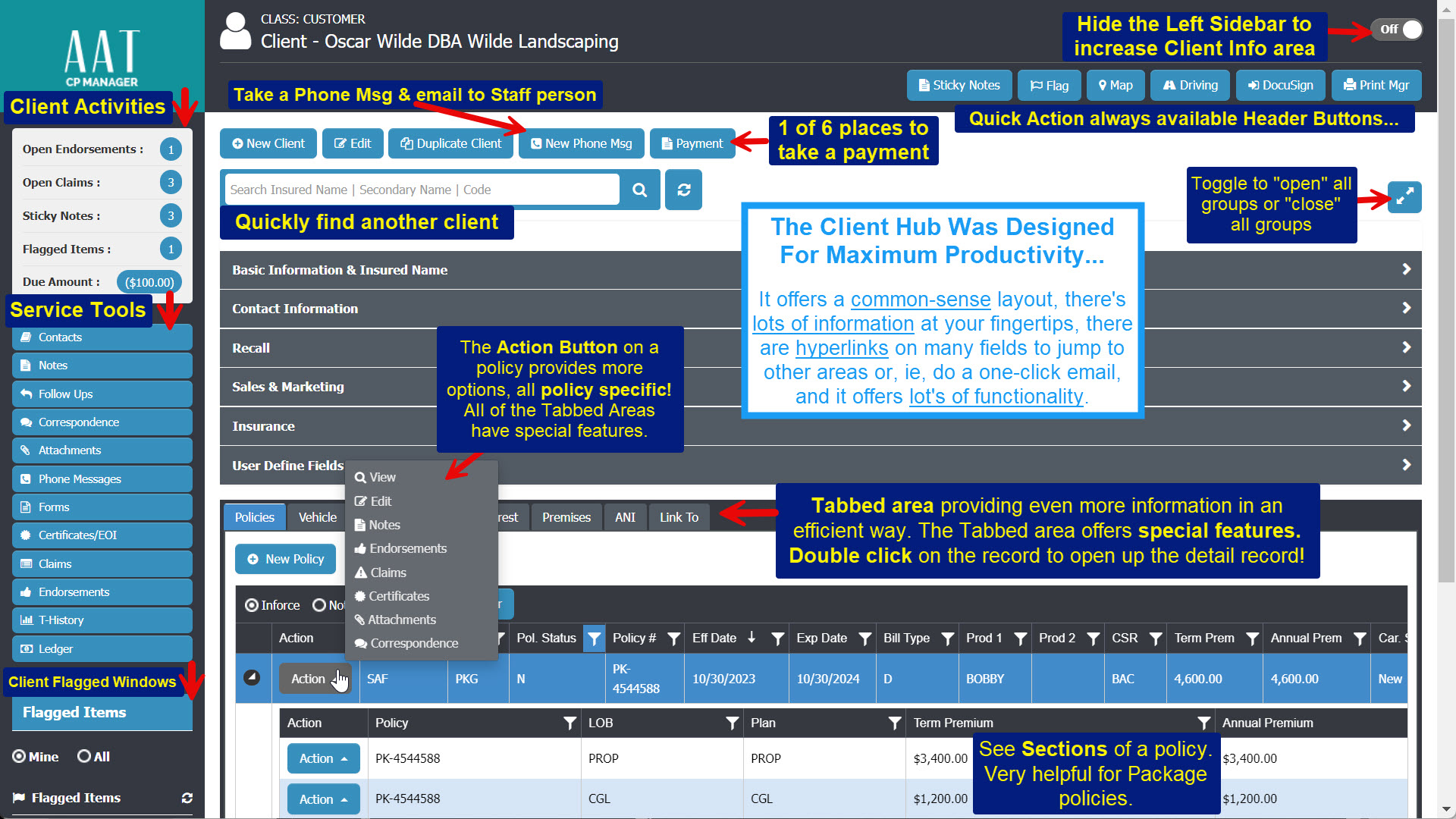
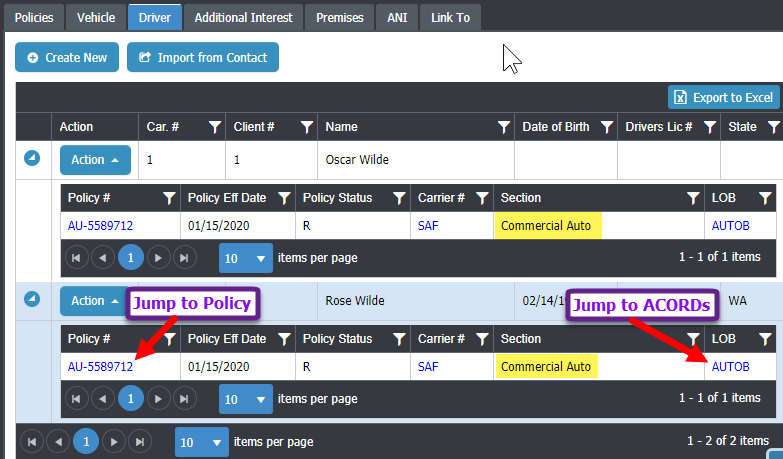
One of the top things users love about CP Manager is all of the hyperlinks on a window to jump to other areas of the system to complete the job at hand. On the Drivers tab we show how you can jump to the Policy or to the ACORD forms the Drivers are part of. The Carrier field is also a hyperlink to jump to the Carrier record.
During the walk-through not only will we show you our very powerful Client Hub, we’ll also be showing you a whole lot of other features including features associated to managing your clients policies –many are exclusive– that’ll have you scratching your head wondering why these features haven’t been introduced before. You are truly going to be amazed and excited about what CPM can do for your agency!